May 29, 2023 Hi there, My team at the Branning Group launched a new tool called ScheduleBot! Wait a second… Is this feeling a little like de ja vu?  A few weeks ago I told you all about this tool, but, well, I decided I wanted to tell you about it again for a couple reasons: 1. It is by far our most popular new tool! We’ve had hundreds of new users join Agent CRM to try it out! If you haven’t yet… what are you waiting for? 2. We have a contest for all those who join! You can get all the details here! Today I am going to refresh you on how you can use ScheduleBot to revive your dead leads. Whether you’ve started using ScheduleBot or not, you’re going to love this tip! Let’s do this! |
 To recap, I want to remind you of what life is like… without ScheduleBot. Here’s what you have to do now in order to schedule a meeting… – You email “Bob” to schedule a time to meet. – He suggests a few times and none of those work for you so you suggest some other times. – He says maybe one of those could work… but maybe it can be pushed back an hour. – And back and forth you go to settle on a time… only for Bob to be a no-show or cancel last minute. Instead of spending so much time and effort trying to schedule meetings, couldn’t you be spending your time better, ya know, actually in meeting a meeting with Bob? Now let’s take a look at what life is like as you schedule a meeting with ScheduleBot… – After setting up ScheduleBot, a text message is sent to “John,” letting him know that you’re reaching out to discuss life insurance and asking if he’s available to talk next week. – John responds with an affirmative answer and proposes a day. – ScheduleBot will review your calendar for that specific day and then propose two open time slots on the selected calendar. – John will confirm that one of the proposed times will work with him – and if neither do, ScheduleBot will propose two other times. – ScheduleBot will add John to my calendar for the confirmed date and time and then add him to the automated workflow to confirm his appointment. – It will also send reminders as the appointment gets closer! And… that’s it! The only thing you had to do was add John as a contact, make sure your calendar was up-to-date, and then tell ScheduleBot to start doing its thing! Here’s what you can do with all those “dead leads” you have: Try out using ScheduleBot on your dead leads. If you’re not sure where to start, check out our tutorial on how you use ScheduleBot. You really can have this going in a matter of minutes! 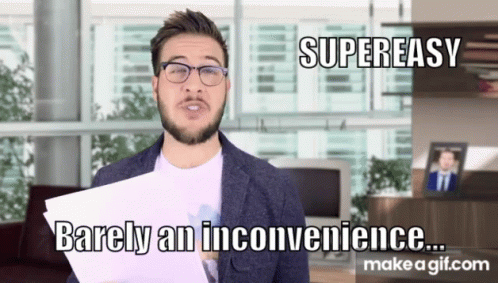 |
| Podcast SEO 101: How to Rank Higher Any podcasters in the house? If you are one of them, you know the struggle of making sure people can find your show! Here’s how to optimize your podcast for search engines. Read More |
| 11 Ideas for your Instagram Reels in 2023 Running out of ideas as you engage with your audience on social media? Here are some ideas you can try out this week for your Instagram Reels! Read More |
| 44 logo color combinations to inspire your next logo design Does your logo need a little refreshment? These blog designs may be exactly what you need! Read More |
| Don’t forget to enter our ScheduleBot contest! Sign up to start using it and enter the contest… today! |
| Alex Branning Branning Group alex@branninggroup.com |
 Hey! Want to chat? My team and I are here to serve your needs and business! You can grab a free marketing strategy session phone call at branningcall.com. Hey! Want to chat? My team and I are here to serve your needs and business! You can grab a free marketing strategy session phone call at branningcall.com. |

