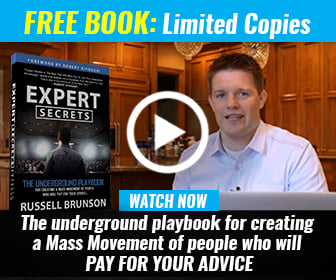Hi and welcome to The Alex Branning Podcast. This is your marketing coach, Alex Branning, and today we are talking about Facebook Messenger.
On the Facebook Messenger tool, we are seeing advancements to marketing automation that we have simply not seen in a long, long time. These tools that I’m about to share with you could not only revolutionize the engagement on your Facebook page, but also create a frictionless, seamless integration with your customer support team and give your prospects a way, a funnel if you will, into doing business with you. Let’s dive in.
I am excited to chat about Facebook Messenger today. It’s one of those things that really excites me because I’m seeing so many advancements. I mean these tools are advancing quicker than any other marketing automation tool that I’ve been following in a long time. Facebook is really just taking over the conversation on the internet by making it super easy for businesses and consumers to talk to each other.
Now, on this episode in the next 10 minutes, I’m going to share with you some mistakes to avoid about Facebook Messenger, and I’m going to share with you three ways to start using Facebook Messenger to grow your business. Then I’m going to summarize this by giving you kind of the high-arching, bird’s-eye view of different examples and use cases where Facebook Messenger could help you grow your business, so let’s dive right in and start off with some mistakes to make.
Now, I’m going to share with you some tools that are going to allow you to build a subscriber list. When you message your entire list, your message that you send goes instantly into all of the different people that have subscribed to your bot, which means that it shows up in their Messenger and, most likely, on their phone. The first two mistakes that I see people making are they don’t respect the inbox. For those of you that have taken my List Building 101 course, and in that course I share how to start, grow, and monetize an email list, the same principles apply. You have to respect the inbox. What that means is that people are really protective of what goes in their inbox, what comes regularly in their inbox, and Facebook Messenger needs to be treated with that same level of respect.
Now, Facebook Messenger is unique because most people have it on their phone, which means that the messages that you send will get instantly transmitted right to their phone, so you also have to respect the phone because when you send a message, their phone may ding. Now they’re looking at your message, and if you have come across as spammy, salesy, or it’s just a silly message that does not deserve their time, not only will they unsubscribe you, but they may report you. If Facebook sees that you’re being silly, they could remove your privileges for sending these auto messages, so respect the inbox, respect the phone.
The third mistake that I see people making with Facebook Messenger is not taking advantage of it. Let’s dive into some of the tools that we have available for Facebook Messenger. Number one, anybody that messages your page is now subscribed to your page’s Messenger, which means that you now have the ability to send them messages in bulk. Right now, my Facebook Messenger list is about 230 people, not big, but not small either. I’ve only been building this for a couple of months now, and I’m seeing some cool growth. I’m expecting a lot more growth over the next few months as I really start to leverage these tools.
Now, within Facebook Messenger, there’s also really cool ways to grow it besides the messaging your page. You can also grow your Facebook Messenger subscriber list by using what I call Messenger hrefs, which are described very well at the manychat.com website. I use ManyChat, by the way. There are a lot of cool third-party tools to use Messenger. In ManyChat, they have the second tool that I want to talk about, which is the Comment to Message tool, which is just a phenomenal way to engage your audience.
Here’s how it works. When you make a post on your Facebook page, then you can set up the Comment to Message tool to look for new comments that are left on that post and send a unique message to the person that comments. Now, if they respond to it, they’re subscribed to your bot, but whether or not they respond is really irrelevant. The fact that you can send a quick message right away is so cool because then it puts you in the conversation with that person, and it gives you a much better way of talking with them right away.
There’s replying to comments, which are cool, but then you kind of get lost in the flood of notifications, but when you can send a quick message right away … Make sure that your message is personalized to them so they can see it, but when you can use this tool to send a message right away, it shows up in their Messenger, and the messages in your Messenger get read over 90% of the time, which is really, really cool, so make sure that you’re using that Comment to Message tool.
The other tool that I highly recommend using is a flow. Now, you can actually create a sequence of messages that are checking for certain responses and giving specific answers or options based on what a user is doing. I know that that’s broad, so I want to go into my third session of this podcast episode, which is talking about examples and use cases.
The first one is let’s talk about what happens when people click the Send Message button on your Facebook page. When they click the Send Message button on your Facebook page, now you have the option of setting up a default reply welcoming them to your page and giving them three different options, it is limited to three, three different options for what they want to do next. For me, you’ll see, if you go to my page, I have the option for get free stuff, set up a call, and watch latest webinar. Now, the webinar that I’m promoting there will be changing on a regular basis. I do like to change up the order of my buttons and what I’m offering, but I have a default reply there that welcomes you and encourages you to reply back with ways that I can support your business. Now, that is free. There’s no cost to do that. Even if you don’t use a third-party tool, you can set that up within the Facebook page manager itself, and so I highly recommend that you do that.
Now let’s go on to the second cool use case scenario, which is a sequence. I use a third-party tool to do this, and I use ManyChat, and there’s other options out there. Now, within ManyChat, I have it set up where if you click Get Free Stuff, it now gives you three different options for free stuff that I can give you, so it creates a “tree” or a branch where then you can pick, okay, I want books, I want free video training material, or I want free lead magnets, and it just kind of walks you down the path. Now, if you click on Books, then I give you a message, and I say, “Here’s three of my favorite books,” with a very brief description and then the links to those books, which is just awesome because they’re getting instant value from me without me having to actually manually do anything. That’s so cool.
Now, the other thing is I use that Comment to Message too. If you were to comment on one of my posts where I have that Comment to Message tool enabled, and you replied, I will send you a message right away. Then, if you reply, one of the things that I do when you reply is I add you to a sequence. Now, in that sequence, I can set up replies to be sent to you immediately and then also with specific time delays.
Now, check this out. Let’s say you have a webinar, and you want people to go and watch that webinar. Did you know that, using the ManyChat tool, you can actually say, “Hey, this is access to a free webinar. You don’t have to opt in,” and they don’t have to opt in because you’re building your Messenger list, so having an email is great, but they’re already technically on your list, so that’s super cool. Now you can just give them a link directly to watch the webinar. Wow, that is just wild. It really makes the opt-in process a lot smoother.
Then I can check in with you. Let’s say you subscribed to my sequence for a webinar, right? If I made a Facebook post that said, “If you’d like to watch my free webinar on real estate Facebook ads, leave a comment below, and I’ll send you link,” and they leave a comment like, “Hey, I’d be interested,” then I’ll send them a message through the Comment to Message tool that says, “Hey, Jim,” because I can get their first name automatically from Facebook, so I’ll say, “Hey, Jim. I saw that you commented on my post inviting you to a webinar. Just to make sure, before I spam you, would you want to watch this webinar? I can send you the link.” Then, any reply that they send back, I will send them a link right away. Then, boom, now they watch it.
When they reply, I add them to a sequence that immediately sends them a link to the webinar, and then about an hour later I check in on them and say, “Hey, the webinar should have ended about now. Did you get a chance to watch it? Do you have any questions?” I’m now having a conversation using my automated Messenger tool, and it’s just a great way to communicate with my audience, and it’s a way to build rapport, so it’s awesome.
I’m getting really excited when I talk about Facebook Messenger because there’s so many cool things that you can do with it, so I’ve given you two use cases. I’ve given you the first one where they click the Send Message button. I’ve given you the second one with the Comments to Message tool.
I want to give you the third one, and that is the third use case that you can use is when you’re building out an opt-in form. You can use a check box on your opt-in form, on your regular opt-in form, where they are saying, “Yes, I want to subscribe to your Facebook Messenger.” You can add a Messenger opt-in check box to any of your forms on your website, and they will now be subscribed to your page’s Messenger, and now you can hit them up any time you want to. Again, respect the inbox and respect the phone, but you can hit them up any time you want to now with messages that go directly into their Facebook Messenger. It is awesome.
I just wanted to encourage you please use these tools. I am going to have some resources available. Go to alexbranning.com/episode8, so that you can grab some of the free resources that I have. I will have a flowchart so that you can use this. I will have some other default messages that you can use. I want to give you a kind of a starter kit so that, as you sit down and want to take action, I’m actually giving you some of the tools and the scripts that I use so that you can implement them as well.
Thank you so much for listening. I am just so excited. If you need any help, please do not be afraid to reach out. You can find me on Facebook by just searching my name, Alex Branning. Go to my page, click the Send Message button, and watch what I’m doing. Have a great rest of your day. Please, if this has encouraged you, please share this with at least one friend, maybe one person in your office, maybe your coworker, maybe somebody that is an ally with you in your business, so that they can take these action items and move forward.
EASY SHARE TOOLS:
[addthis tool=”addthis_inline_share_toolbox_pmgv”]