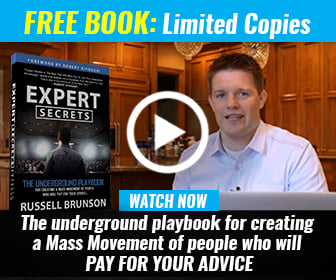All right guys, this is the last chapter of my book that we’re going to be doing. An introduction of the launch happens right around the corner. So super excited about that. We have been putting so much into this creating worksheets and a digital course all around the book to help you take action. Super stoked about it. We got some fun bonuses in there as well.
So today we’re going over the quick quote, chat bot. Quick quote, chat bot. This book was written for insurance agents, so it’s specifically about that, but you can still get golden nuggets from this. Good ideas, inspiration and motivation, even if you’re not in the insurance business. So listen in, enjoy and if you’re liking this, please do me a favor. Take a snapshot while you’re listening to this podcast, post it on Instagram and tag me. Hey guys, let’s go into the third marketing strategy, the Quick Quote Chatbot.
Chatbots are one of the hottest marketing tools today. More on them in a future chapter. If you don’t know what a chatbot is, let me quickly explain it to you. It’s an automated Facebook Messenger sequence that you walk a user through. You can ask the person interacting with your chatbot questions and, depending on their answers, you send a specific message. It is a pre-programmed conversation. There are lots of ways to use these chatbots, but a great way is to use the Facebook Comments Growth Tool inside of your chatbot service. We use ManyChat.
This Comment Growth Tool allows you to automatically send a Facebook message to anyone who comments on your Facebook post. For insurance agents, one of the most effective chatbots we have seen is the Quick Quote Chatbot. This chatbot allows you to ask a series of questions and store their answers in a Google Sheet or import them into any CRM you want.
Now, I don’t know how long it will last, but right now you can get the most powerful chatbot tool that we have found for free. At freemanychat.com. That’s freemany, M-A-N-Y, chat.com.
Let’s talk about the user experience of the Quick Quote Chatbot.
Jennifer sees your Facebook post offering a free quote for life insurance. She comments on it and says, quote, or whatever you’re asking them to comment, and receives a Facebook message from your page.
“Hi Jennifer. I saw you commented on our post. Would you like a life insurance quote? This process will only take a minute to complete. Type go to get started.” That’s the message.
Now, her reply, whatever she replies, triggers a messenger sequence that you’ve built out to collect her information. With a few short responses she tells you her gender, age, if she smokes, and her best contact information, her phone number and email address. All answered, one right after the other.
In the chatbot chapter of this book, I have included screenshots of exactly what this process looks like so you can visualize it. If you’re a visual learner, like I am, I recommend referencing the book so you can see what the experience looks like for the prospect.
When Jennifer is done, your chatbot sequence ads by thanking her and then ManyChat sends you a notification informing you that you have a quote request ready to go.
Now, what is it like for you? Let’s talk about the agent experience.
The first thing you would need to do is create a Facebook post offering a free life insurance quote and asking people interested to comment with a specific word on your post, like quote or free. Once the post is ready, then log into your ManyChat account and build out the chatbot sequence.
You need to choose the Facebook Comments Growth Tool, and it’ll walk you through selecting the specific Facebook post and then setting up that first message. You can copy and paste the message from the book that you have because we recognize that that works really well. Then you build out your questions. You can ask them as many questions as you want, but I encourage you to keep it short, to maybe six or seven at the most. They can respond by either typing in a free form text or by selecting buttons. For example, you can say, “What’s your age?” And they can type it in. Then you say, “Are you a smoker, yes or no?” And you can have them click a button. Does that make sense? So we want to make this as easy as possible for them.
ManyChat has integration with Google Sheets and you’ll be able to store all of the answers inside of a Google Sheet. If you have Zapier, which is an automation tool, you can even have Zapier communicate with ManyChat and email you when someone completes the sequence. You can have Zapier drop this new contact inside of your CRM with their answers. You can add their email address to it so that you can follow up with them, even if they don’t buy. They’re now a lead for you that you can follow up with for life.
This strategy is a great way to generate leads and get people interested. You don’t need to use any ad spend, although you can if you want. And ManyChat costs, well, ManyChat is free, but the Pro Version is only $10 a month.
A cool thing about this strategy is that when someone comments on your post you can reply back to their comment. This builds a comment train that will significantly increase the engagement on your post. Facebook will see all the activity on your post and organically show your posts to more people.
To learn more about chatbots, visit chatbot101.com/insurance, to grab my chatbot training that I’ve created especially for insurance agents.
One additional tip. When you do the video domino, and you post that on your page, you can add this Quick Quote Chatbot to the video that you’ve posted so people can call you from your video domino, they can click on a link that you’ve added to the text above the video, or when they comment, your page will message them back so that you can interact with them. There’s a lot of great ways to use these different marketing strategies in conjunction with each other.
And we can talk more about that. If you want to schedule a free strategy call, go to AlexBranning.com/call and you and I can talk about how we can put these tools in action.
On our next chapter, our next marketing strategy, we’re going to talk about the profile funnel. How we use your Facebook profile, your personal profile, to generate leads.
EASY SHARE TOOLS:
[addthis tool=”addthis_inline_share_toolbox_pmgv”]