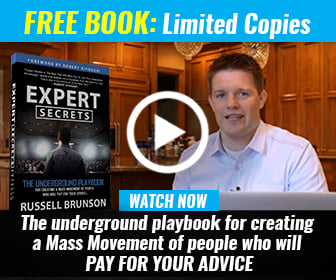THE GIVEAWAY FUNNEL
People don’t go on Facebook to look for a new insurance policy. They go on Facebook to see what their friends are up to, relax, and check out for a little bit. People aren’t necessarily actively scrolling through Facebook looking to make a big decision.
With that being stated, I am sure you have felt those pains. How much money have you thrown away to Facebook Ads and boosted posts with little to no results?
So, what do we do to get around that?
That was a question I had to ask myself as I started working with Insurance Agents. I knew I could get them the results they wanted, but I needed to come up with something new. Something exciting. Something that would grab someone’s attention right away.
That’s where I came up with “The Giveaway Funnel.” The giveaway funnel is what made me famous in the internet marketing world and is what I use to generate hundreds of leads for insurance agents that hire me.
A giveaway funnel is where you give something away in exchange for someone’s contact information and then you get them to self-qualify themselves to let you know if they are a good lead or not.
Not only is a giveaway funnel a guaranteed way of generating leads, it’s also a way to build a positive reputation about you in your community.
Let’s say that Joe, an insurance agent, started running one giveaway funnel per month. After a couple of months of this, you know what people start to say about him? “Oh, that’s Joe! He’s an insurance agent for [COMPANY] and he is always giving these gift cards away. He’s awesome. I hope I win one soon!”
Whenever it’s time for people to look into insurance, Joe will be the first person on their mind because of this positive reputation he has built in his community.
Here are the specifics of how to run your own Giveaway Funnel (affectionally called the “Millionaire Maker” by one of my clients).
The User Experience
This section will describe to you what a person will experience as they go through one of your giveaway funnels. Let’s say that Hailey is mindlessly scrolling through Facebook and then all of a sudden, an ad catches her eye. It’s an ad asking her to enter into a contest to win a $100 gift card to the local mall.
She clicks on the ad and realizes all she has to do is enter her name, email, and phone number to be entered. Hailey decides to enter in, because why not? Who doesn’t want to win a gift card to the mall?
After she enters in, on the next page she is asked three yes/no questions about insurance and then is taken to the thank-you page. On the thank-you page, she is then invited to “share” the giveaway on Facebook for a chance to double her entries.
The Agent Experience
THE FUNNEL: This is all ran by ClickFunnels. If you haven’t heard of ClickFunnels, it is an all-in-one tool that allows you to market, sell, and deliver your products. One of the best parts of ClickFunnels is you can easily build funnels (websites) even if you aren’t techie and don’t know how to use code. What you would need to do is set up a three-page opt-in funnel inside of ClickFunnels.
The first page will be the opt-in page. It’s always best to keep it simple here. Headline with what you are giving away and when the deadline is. Make it very easy for someone to opt-in and then have a brief bio towards the bottom of the page.
After they enter in, you can ask some “survey questions.” ClickFunnels has this as a page option so it’s very easy to do. We would recommend asking three questions that will allow you to determine if they are a good lead or not. We are literally having them self-qualify and then you can follow-up with them accordingly. Note: Even if they don’t answer the survey questions (which some don’t) you are still able to capture their name, email, and phone number.
Once they answer all three questions, they are taken to the thank-you page. This page thanks them for entering into the giveaway, but then also gives them the opportunity to “share” the giveaway on Facebook to double their chances of winnings. You can include a Facebook share button on this page so all they need to do is click on the button and then click share. This will start to generate some amazing free traffic, and people will be more likely to enter in because they trust their friends. Having this share feature also gives you the ability to have this go viral. What if 100 people were to share this? Could you imagine how wide of a reach this would give you?
KEY: One of the best features of ClickFunnels is it allows you to immediately start following up with your leads. After they enter their contact info on the first page, you have captured their email and can now start marketing to them. Now, you do NOT want to start selling them insurance right away. They most likely don’t know you at all and they weren’t looking to get sold insurance.
We recommend using something like this email sequence:
- Thank you for entering
- Introduce yourself
- Share the story of why you are in insurance
- Client testimonial
- Ask them a simple question (you want a response)
- Ask for an appointment to help them
- Ask them another simple question
- Ask for an appointment to help them
It doesn’t have to stop there though. Once the giveaway is over, we would recommend making a Facebook post and sending an email out to everyone that entered in. Then, you can follow-up with them again and try to get some appointments set.
We also recommending shooting each entry a quick text thanking them for entering into the giveaway right after they enter in.
FACEBOOK ADS: Now that you have the funnel set-up with your follow-up email sequence, it’s time to start driving traffic to your funnel through Facebook ads. When we run this type of campaign, we do what is called a “Conversion” Facebook ad campaign. This allows Facebook to track how many people are actually entering into your giveaway.
They are able to track this based on your Facebook pixel. You will need to paste your Facebook pixel in the head tracking code of your funnel, and then you will need to paste the “complete registration” tracking code on the thank-you page of your funnel.
Now that you have chosen the type of campaign and set-up your pixel, you now need to set up the ad set. The ad set is where you tell Facebook who to show your ads to and what your budget will be. We like to keep the audience pretty open for these giveaways because we want to reach as many people as possible.
For location, you will be able to set it up based on city with a radius around it, zip code, or even county. Then, you can adjust the age, gender, and any detailed targeting like married, parents, higher income, etc.
When you set up the budget, you can set it up based on a lifetime budget or a daily budget. We usually recommend a budget of $10-$15 per day. Be sure to set an end date (the day before you announce the winner) on this step of the process so the ads will turn off automatically.
Now, you are on your final step. The ad itself. The ad will have two different parts, the text and the image. We recommend a very simple ad text, you don’t want to have long copy here. Just say what you are giving away, the deadline, and make it clear that there is no purchase necessary.
For the image, we also want to keep it very simple. Find an image of what you are giving away. If you are giving away a gift card to the mall, then find a good picture of the mall. If you are giving away a gift card to a restaurant, then find a good picture of the restaurant or of the food they serve. Then, put a headline like “Enter to win a $100 gift card to the mall!” across the top of the image. Don’t worry, you don’t need to be an expert photo editor to do this. You can easily do this at Canva.com. This is a free website that allows you to edit your photos. We use this a ton at the Branning Group.
Once you have everything set-up, you can paste the URL of your funnel and the edit the “headline” and the “news -feed link description.”
Once you have everything set-up, you can launch the ads and let the magic begin.
Overview
A giveaway funnel is a guaranteed way of generating leads. These leads will be YOUR leads, they won’t be saturated leads that other agents have already been reaching out to. These will be leads exclusive to you that only you can contact.
OFFER: To learn more about the Giveaway Funnel, please go to giveawayfunnel.com/
EASY SHARE TOOLS:
[addthis tool=”addthis_inline_share_toolbox_pmgv”]